With the increasing adoption of cryptocurrency, the safe management of your assets has become also important. Most users keep their crypto on the exchange. Still, the ability to take control over the asset and get better security is obtained through transferring assets to a personal wallet. Here’s an in-depth tutorial on how to transfer crypto from exchange to wallet.
Understanding Wallets and Exchanges
- An exchange is a place to buy, sell, or trade one’s cryptocurrency. Popular exchanges include Binance, Coinbase, and Kraken. The major risk of holding crypto on an exchange is that it could be hacked. It is easy to trade on an exchange but always entails a risk.
- A wallet stands for a possibility of storing or managing own cryptocurrencies independently. Today, wallets come in several forms: There are hardware wallets, such as Ledger and Trezor, and software wallets like MetaMask and Trust Wallet. A paper wallet is also a form, as if it were a physical document or storage medium with a private key.
Types of Wallets
- Hardware Wallets: Physical devices holding the crypto secured offline.
- Software Wallets: Applications for either a desktop or a mobile.
- Paper Wallets: Printed paper documents with your private and public keys.
Steps to Transfer Crypto from Exchange to Wallet
Step 1: Select a Wallet
First, ensure you have chosen a wallet type according to your needs before you transfer funds. Hardware wallets are generally used for long-term, high-value holdings, whereas software wallets are meant for frequent transactions. Download and then purchase any suitable wallet you have preferred. You would also need to set it up if possible.
Step 2: Set Up and Secure Your Wallet
Specific steps may vary for each wallet. General steps include:
- Download and Install: If a software wallet is being used, download it from a reputable source.
- Create New Wallet: To create a wallet, do the following.
- Secure Your Private Key and Seed Phrase: Write down and store the recovery seed phrase for your wallet; it is required to restore access to a lost wallet.
- Allow Two-Factor Authentication (2FA): In case your wallet supports 2FA, then this feature allows you to add extra protection and shall prevent unauthorized access.
Step 3: Obtain Your Wallet Address
Every wallet comes with a distinct public address for getting crypto. In order to get it, here’s how you could do it:
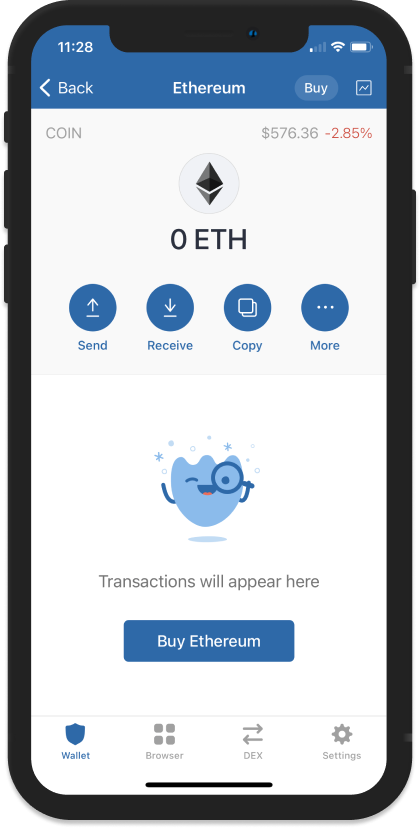
- Open up your wallet and click on “Receive”.
- Copy the wallet address of the public key representing the cryptocurrency you would like to receive.
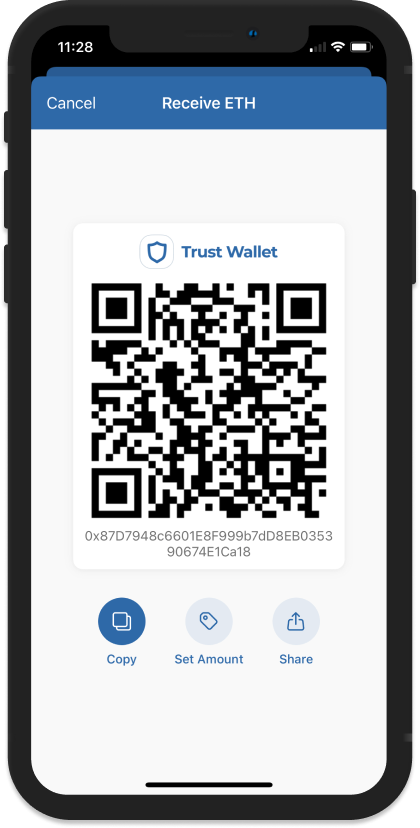
⚠️ Important: Please enter a valid address for the crypto type. Sending to an incorrect address will result in permanent loss.
Step 4: Log In to Your Exchange Account
Now navigate to the cryptocurrency exchange to where your funds are stored. Sign in to your account. Open the wallet or balances section.
Step 5: Initiate the Transfer
- Open your exchange account and locate the cryptocurrency you would like to transfer.
- Click Withdraw or Send and choose a currency.
- Paste the address of your wallet in the recipient field.
- Please re-check whether you have a correct address.
Step 6: Specify the Amount and Select the Network
Some have different blockchain networks: for example, the Ethereum (ETH) can be transferred from one place to another over Ethereum (ERC-20) or even Binance Smart Chain (BEP-20).
- Select the network which will work with your wallet.
- Enter the amount you would like to transfer and preview any withdrawal fees.
Step 7: Confirm and Complete the Transfer
Review all the details, then confirm the transaction. As part of the security measures, exchanges typically require 2FA or email verification for confirmation of the transaction.
Step 8: Monitor the Transaction
Almost always, Blockchain transactions will be confirmed in a matter of minutes to hours, depending on network congestion and fees paid in the transaction.
- Most exchanges will provide a Transaction ID (TXID) or hash which can be used to trace the transfer through the blockchain explorer.
- Open up a blockchain explorer. You can either choose Etherscan (for Ethereum) or Blockchain.com for Bitcoin. Now paste the transaction hash here so you can monitor the progress.
Common Issues and Troubleshooting
- Delayed Transactions: Transactions could take longer because of network congestion. Here, you are able to track the status of your transaction via a blockchain explorer.
- Wrong Network Selected: You accidentally send your assets via an incorrect network and then need more advanced recovery methods, which vary depending on the wallet and network. Some exchanges as well as wallets do support certain recovery cases but not absolute.
- Invalid Address Error: If the address is invalid, then ensure that you have opted for the right type of crypto and network, for example, a Bitcoin address would not be used to process transfers for Ether or vice versa.
SEE ALSO: Crypto Wallet Security: How to Protect Your Assets from Hackers
Conclusion
Transferring from an exchange to a personal wallet gives you the highest security and control. Through these steps, you can transfer your assets safely and efficiently with minimal risks involved in hacking into an exchange. Above all, safety first: using test transactions, and combining high-reputation wallets for safe handling of your crypto.



