In the past few years, cryptocurrency has become very famous, and Shiba Inu (SHIB), a meme-based token, has become a very talked-about asset in the cryptocurrency community. MetaMask is an excellent choice for people who want to store and trade SHIB safely. People who want to trade and manage SHIB and other Ethereum-based tokens can trust MetaMask, known for its security features and easy-to-use interface. This guide will show you how to store and trade Shiba Inu Coin using MetaMask safely. It will cover everything from how to set it up to how to keep your tokens safe.
What is MetaMask?
MetaMask stores, send, and receive Ethereum (ETH) and related coins like SHIB. It’s a moneyless digital wallet. MetaMask, a browser and phone add-on, simplifies working with decentralized applications (DApps) such as trading sites and DeFi protocols. Remember that MetaMask does not save your private or concealed keys on a server. Your possessions are only accessible to you.
Setting Up MetaMask
Selling and storing SHIB digital money requires a MetaMask wallet. How to:
Step 1: Download MetaMask
MetaMask supports Chrome, Firefox, Edge, and Brave. Visit MetaMask to get the app. It’s on Google Play and Apple App Store.
Step 2: Make a wallet
Launch MetaMask and select “Create Wallet.”
The “seed phrase,” a 12- or 24-word string, will prompt you to create a password. Protect this seed word from others. If you lose your wallet, it helps.
Adding Shiba Inu (SHIB) to Your MetaMask Wallet
Because MetaMask is Ethereum-based, adding SHIB is simple:
Step 1: Ensure You Are on the Ethereum Network
MetaMask consistently links to Ethereum Mainnet. SHIB lives here. If you’ve switched to Binance Smart Chain, return to Ethereum Mainnet before installing SHIB.
Step 2: Find SHIB on CoinMarketCap
Search CoinMarketCap for “Shiba Inu.”
Scroll left on SHIB’s page to “Contracts.” Get the SHIB Ethereum address by copying.
Step 3: Add SHIB to MetaMask
Click “Import Tokens.” at the bottom of MetaMask’s asset list. Copy and paste the SHIB contract address. MetaMask instantly adds precision digits and the token symbol (SHIB).
After clicking “Add Custom Token” and “Import Tokens,” SHIB will show in your wallet’s holdings.
Funding Your MetaMask Wallet with ETH
SHIB uses Ethereum; sending or trading requires ETH to pay gas fees. How to easily add ETH to MetaMask wallet:
- Buy ETH directly on MetaMask: Linking MetaMask to your bank account lets you buy ETH. The market may charge more than usual.
- Transfer ETH from an Exchange: To send ETH from an exchange, copy your MetaMask address and use it as the receiver. How to add ETH to MetaMask wallet.
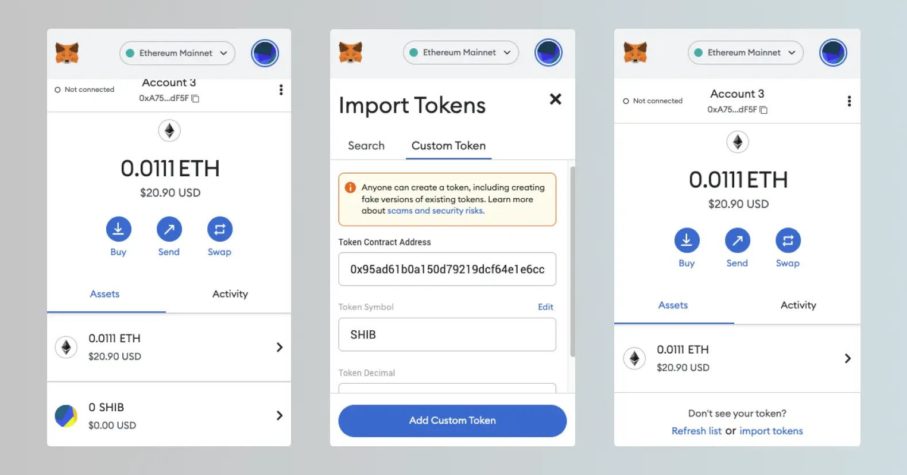
Trading SHIB on Decentralized Exchanges (DEXs)
One of MetaMask’s main strengths is its seamless integration with decentralized exchanges like Uniswap, where you can trade SHIB and other tokens without intermediaries.
Step 1: Connect MetaMask to Uniswap
Visit Uniswap and select “Connect Wallet.” Choose MetaMask and strengthen the relationship.
Step 2: Select ETH as the Payment Token
Select ETH as your Uniswap “From” token. You need this set to buy SHIB.
Step 3: Choose SHIB as the Token to Buy
Look for “SHIB” in “To.” If CoinMarketCap doesn’t show the SHIB contract address, copy and paste. Could you pick it up when it appears?
Step 4: Set the Amount and Confirm the Swap
See how much SHIB Uniswap can give you for your ETH. After clicking “Swap,” MetaMask will request approval. Make sure you have enough ETH for gas fees.
Keeping Your SHIB Safe on MetaMask
MetaMask provides several safety features to protect your SHIB and other assets:
Use a Strong Password and Secure Your Seed Phrase
Keys are your first defense. Create a complex password. Your first word is the most critical safety measure. Guard it, and don’t tell anyone.
Enable Two-Factor Authentication (2FA) with a Hardware Wallet
Adding a hardware wallet like Trezor or Ledger improves MetaMask. Thus, even if someone hacks your MetaMask account, they cannot send money without your hardware wallet’s approval.
Be Cautious with Phishing Scams
Crypto phishing scams are common. Always utilize the official MetaMask website or app on your phone, and don’t click on suspicious websites or SMS asking for wallet details.
Common Issues and How to Troubleshoot Them
Even with planning, some MetaMask users need help keeping or trading SHIB. What causes and fixes these issues:
High gas prices
Many “gas fees,” or Ethereum network fees, exist. Make deals when MetaMask is less busy or modify the app’s gas settings to save gas.
Delayed Transactions
Due to network congestion, some tasks may take longer. Change gas fees to speed up the deal. MetaMask also offers an “Increase Gas Fee” to make the deal more crucial if it gets stalled.
Incorrect Contract Address
Only load a SHIB contract address by double-checking. It prevents adding false tokens. Using CoinMarketCap or CoinGecko makes finding the proper address straightforward.
SEE ALSO: The Ultimate Guide to the Shiba Inu Ecosystem: SHIB, LEASH, and BONE Unveiled
The Future of MetaMask and Shiba Inu
More individuals adopting SHIB for more items raises its crypto market position. MetaMask lets you trade and hold SHIB safely. People use MetaMask because it keeps improving by introducing blockchains and DeFi communication options. MetaMask may become safer and more scalable and be able to support more blockchains. This would benefit SHIB owners and crypto enthusiasts.
Conclusion
Using MetaMask, you may securely store and exchange Shiba Inu tokens. This helps you manage SHIB tokens and gives you options. Use MetaMask, SHIB, and decentralized trading sites. This guide simplifies and secures the procedure with every step. This MetaMask guide will keep you secure when storing and selling SHIB. Always be careful with cryptocurrency because it changes frequently. MetaMask makes learning about SHIB and joining its community safe and straightforward. It will also reveal the exciting things decentralized finance and meme-based coins can do. Trade happily.



